First, to know some info. about Proteus Simulation Program click Here.
Here we will show the required steps to install Proteus 7.6 SP4 on your PC :
UPDATE: this link is useful for installing Proteus on 64 bit Win7 version.
[1] if you have a previous version of Proteus, you must first uninstall it.
[2] Download Proteus7.6 from Here.
[3] Download the license file and the Crack from Here.
[4] after downloading, open the Proteus 7.6SP4 Folder and select the setup.exe file as shown:
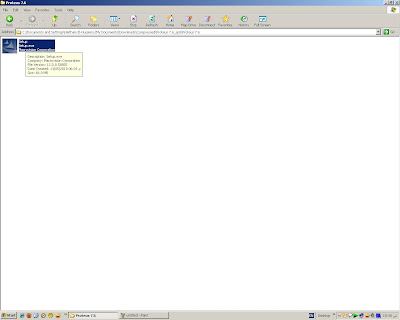
[5] Press Next
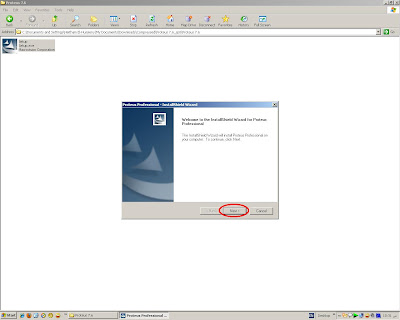
[6] select Yes:
 [7] Select the first option. then click Next :
[7] Select the first option. then click Next :
 [8] if you didn't install it before, you will notice that there is no license file exist. if you installed it before you will automatically find the license. but ensure that it is valid and not expired. And if it is invalid, you must do the step in the notes bellow. So, press Next :
[8] if you didn't install it before, you will notice that there is no license file exist. if you installed it before you will automatically find the license. but ensure that it is valid and not expired. And if it is invalid, you must do the step in the notes bellow. So, press Next :
 [9] From the dialog appeared select browse for key file :
[9] From the dialog appeared select browse for key file :
 [10] you will find the license file in the crack folder that you've downloaded at step[3] select the license file "Sonsivri" then select open:
[10] you will find the license file in the crack folder that you've downloaded at step[3] select the license file "Sonsivri" then select open:
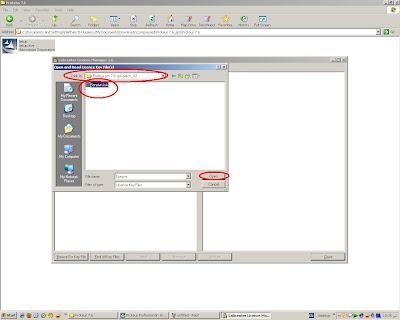
[11] Select install :
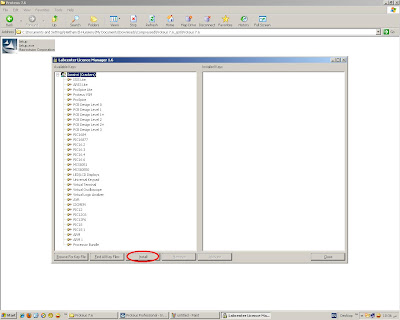
[12] a confirmation dialog will appear. select Yes :
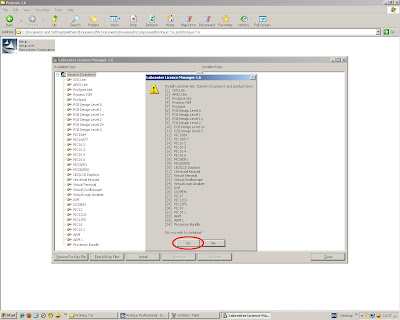
[13] you will see the items moved to the right side. So, select Close :
 [14] after ensuring that the Expiry date is 1/1/2030, select Next :
[14] after ensuring that the Expiry date is 1/1/2030, select Next :
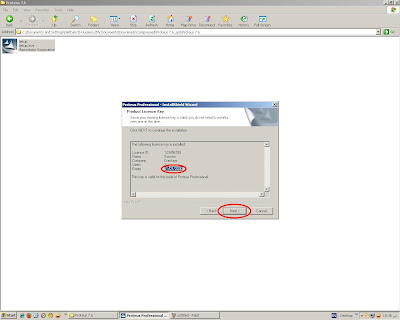
[15] Select Next :
 [16] Then, Next:
[16] Then, Next:
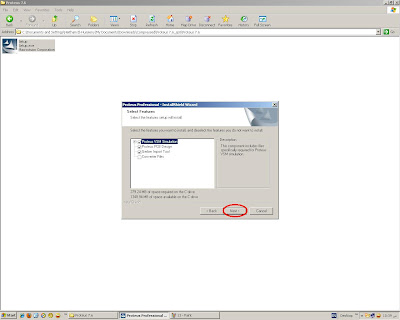
[17] Then, Next:
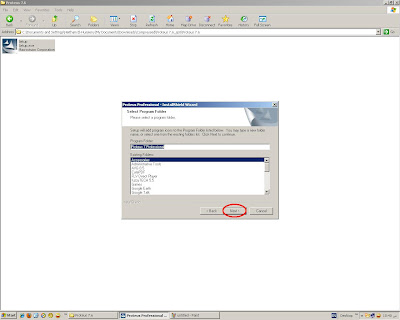
[18] Now you are installing the program. So, be patient for a while :
 [19] after finishing installation, Select Finish :
[19] after finishing installation, Select Finish :

Now we will show how to install the Crack :
[1] go to the crack folder you've downloaded at step [3] and copy the patch file:
 [2] Paste the file into the Program installation folder in program files:"C:\Program Files\Labcenter Electronics\Proteus 7 Professional"
[2] Paste the file into the Program installation folder in program files:"C:\Program Files\Labcenter Electronics\Proteus 7 Professional"
 [3] Run the Patch file and press Patch :
[3] Run the Patch file and press Patch :
Note: for windows Vista and windows 7 you must run it as an administrator by right click on the file and select "run as an administrator".
 [4] a message will appear asking for a missing file "ISIS.EXE". So, go to:"C:\Program Files\Labcenter Electronics\Proteus 7 Professional\BIN"
[4] a message will appear asking for a missing file "ISIS.EXE". So, go to:"C:\Program Files\Labcenter Electronics\Proteus 7 Professional\BIN"
and point to the file:
 [5] another message asking for a missing file "82XX.DLL" so, go to"C:\Program Files\Labcenter Electronics\Proteus 7 Professional\MODELS"
[5] another message asking for a missing file "82XX.DLL" so, go to"C:\Program Files\Labcenter Electronics\Proteus 7 Professional\MODELS"
and point to the file:
 [6] after patching done click Exit:
[6] after patching done click Exit:
 [7] Now you have finished installing the program. to run it go to" Start Menu>>All Programs>>Proteus 7 Professional>> ISIS7 Professional "
[7] Now you have finished installing the program. to run it go to" Start Menu>>All Programs>>Proteus 7 Professional>> ISIS7 Professional "
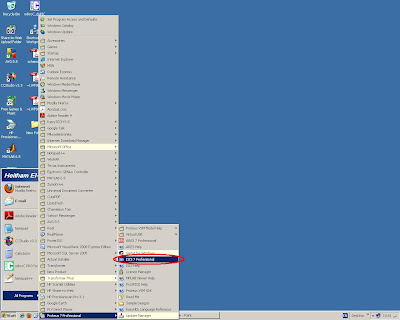
Here we will show the required steps to install Proteus 7.6 SP4 on your PC :
UPDATE: this link is useful for installing Proteus on 64 bit Win7 version.
[1] if you have a previous version of Proteus, you must first uninstall it.
[2] Download Proteus7.6 from Here.
[3] Download the license file and the Crack from Here.
[4] after downloading, open the Proteus 7.6SP4 Folder and select the setup.exe file as shown:
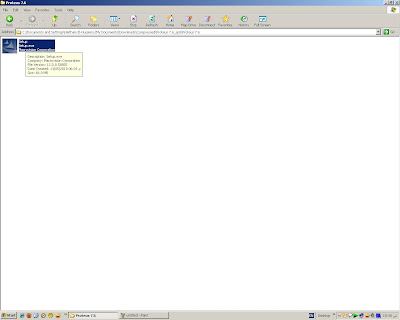
[5] Press Next
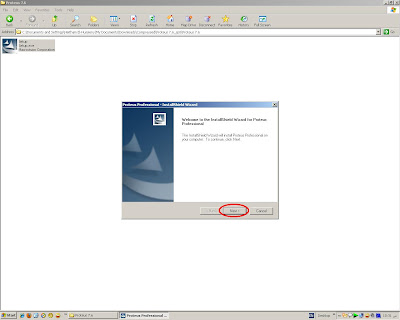
[6] select Yes:
 [7] Select the first option. then click Next :
[7] Select the first option. then click Next : [8] if you didn't install it before, you will notice that there is no license file exist. if you installed it before you will automatically find the license. but ensure that it is valid and not expired. And if it is invalid, you must do the step in the notes bellow. So, press Next :
[8] if you didn't install it before, you will notice that there is no license file exist. if you installed it before you will automatically find the license. but ensure that it is valid and not expired. And if it is invalid, you must do the step in the notes bellow. So, press Next : [9] From the dialog appeared select browse for key file :
[9] From the dialog appeared select browse for key file : [10] you will find the license file in the crack folder that you've downloaded at step[3] select the license file "Sonsivri" then select open:
[10] you will find the license file in the crack folder that you've downloaded at step[3] select the license file "Sonsivri" then select open: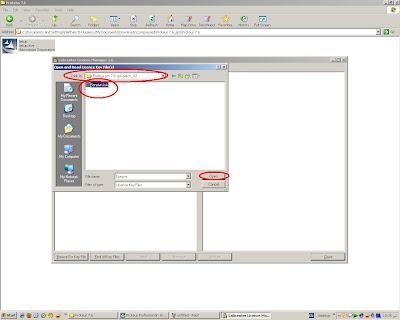
[11] Select install :
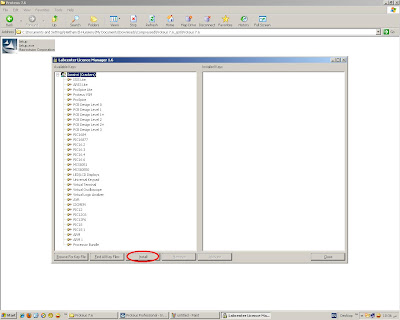
[12] a confirmation dialog will appear. select Yes :
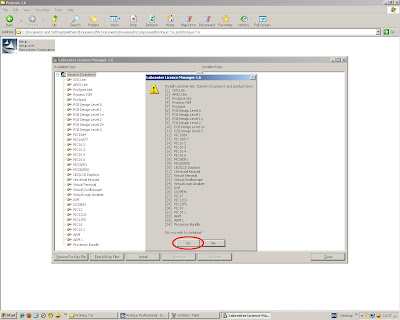
[13] you will see the items moved to the right side. So, select Close :
 [14] after ensuring that the Expiry date is 1/1/2030, select Next :
[14] after ensuring that the Expiry date is 1/1/2030, select Next :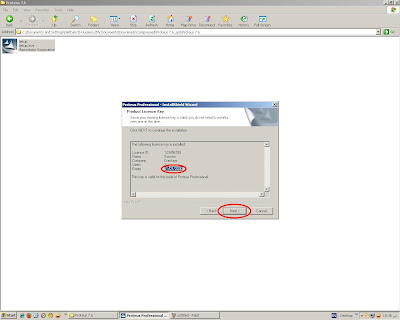
[15] Select Next :
 [16] Then, Next:
[16] Then, Next: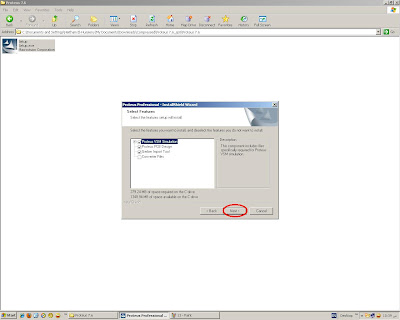
[17] Then, Next:
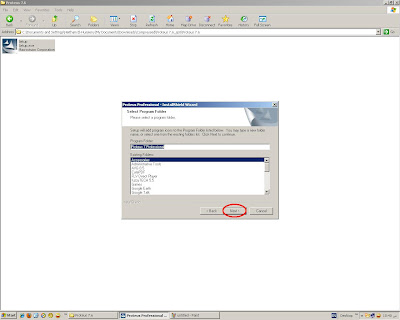
[18] Now you are installing the program. So, be patient for a while :
 [19] after finishing installation, Select Finish :
[19] after finishing installation, Select Finish :
Now we will show how to install the Crack :
[1] go to the crack folder you've downloaded at step [3] and copy the patch file:
 [2] Paste the file into the Program installation folder in program files:"C:\Program Files\Labcenter Electronics\Proteus 7 Professional"
[2] Paste the file into the Program installation folder in program files:"C:\Program Files\Labcenter Electronics\Proteus 7 Professional" [3] Run the Patch file and press Patch :
[3] Run the Patch file and press Patch :Note: for windows Vista and windows 7 you must run it as an administrator by right click on the file and select "run as an administrator".
 [4] a message will appear asking for a missing file "ISIS.EXE". So, go to:"C:\Program Files\Labcenter Electronics\Proteus 7 Professional\BIN"
[4] a message will appear asking for a missing file "ISIS.EXE". So, go to:"C:\Program Files\Labcenter Electronics\Proteus 7 Professional\BIN"and point to the file:
 [5] another message asking for a missing file "82XX.DLL" so, go to"C:\Program Files\Labcenter Electronics\Proteus 7 Professional\MODELS"
[5] another message asking for a missing file "82XX.DLL" so, go to"C:\Program Files\Labcenter Electronics\Proteus 7 Professional\MODELS"and point to the file:
 [6] after patching done click Exit:
[6] after patching done click Exit: [7] Now you have finished installing the program. to run it go to" Start Menu>>All Programs>>Proteus 7 Professional>> ISIS7 Professional "
[7] Now you have finished installing the program. to run it go to" Start Menu>>All Programs>>Proteus 7 Professional>> ISIS7 Professional "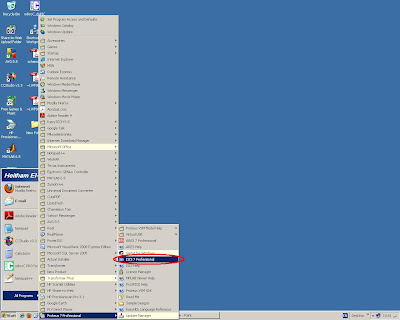
___________
Notes:
if you installed it before with an invalid License file you can do this step after finishing installing the program and crack :
go to " Start Menu>>All Programs>>Proteus 7 Professional>> Licence Manager"
and do the steps from [9] to [13].
if you installed it before with an invalid License file you can do this step after finishing installing the program and crack :
go to " Start Menu>>All Programs>>Proteus 7 Professional>> Licence Manager"
and do the steps from [9] to [13].
62 comments:
thanku very much
can't Patch items but I have run it as admin
Win7 Users
thanks your tutor... ^_^
Thanks very much! Wish I found your blog 4 hours ago, did it in 5mins following your instructions.
thanks a lot, finally find it...
after do installation steps as u instruct, i still unable to run the program....it said 'bad product key'...pls help me. TQ
Thank you so much, this tutorial is so useful :)
I read the instruction carefully and be success
Thanks to a lot ..
thank..really helping me.., ;)
I add a component, when i added the second component, the previous component will be disappear, what is happening?
thanks.
Thanx alot
Great One.
Thanks A Lot
^_^
i wasnt able to patch it, somthing about the file still in use and ask me to close it before patching. my question is izit compatible with window 7 64 bit?
Uunfortunately this patch is not compatible with 64 bit windows
thanks a lot!!!
genious...
n i sure you will get succes surely in his life ...
It was really really helpful.. Thanks a lot :-)
Your are genious bro
thank you so much man... God bless u..
thank you very much it is awesome
thank you very much it is awesome
Not able to extract the patch in windows 7 , it is while extracting the main patch file is not shown. pls help
@Aniruddh: try to close any Anti-Virus program that may it finds the patch as a virus and consequently delete it.
Thanks......
i did it....
thank you a lot u saved a hell of troubles
it does not work with windows 7, 64 bit system, no matter what. .
Alhamdulillah.
This step is work in my notebook.
Salam.
am using windows 7 it says thst file is in use close the application when patching. i disabled the anti virus program. what to do
@rahul : try to run it by right click and choose run as an administrator .. I wish it helps
Thank you very much. It works. Had no problems while installing. Easy steps to follow. jazakAllah Ahmed for the crack :)
Thank you so much! You are a HERO! <3.
Thank You Boss.. :-)
I struck-up on patching and this use full blog. Thanks a lot
Great work thank u very much
Thank a lott... Really easy if u read properly...
hi friend its not install winxp sp2 i have followed all procedure in ur blog as it is process is fine but not run isis plz guide me friends
Thank you very much...helped me a lot
thank you so much........
can u mail me the link 4 downloading proteus for win 7 64 bit.......patch is not working...showing that check whether any open applications and close it.......help me......
mail id....jebina80@gmail.com......pls reply and also the steps to instal it......
is Proteus also a android application ? free antivirus download
EVERYONE THIS IS HOW TO PATCH IN WIN 7 64-BIT:
press right click on the patch and put it in compatibility mode WinXP SP2 and run it as administrator, it will work! glad to help :)
Thanks man...
You're my saviour!
you are welcome!
Hi I have installed it earlier and uninstalled it because of some reason. now when I install it again the 'key' on the right side comes by default. and ISIS doesnot open after installation. says 'Bad Licence Key'
Hey Boss, Thanks was struggling from past 10 days
Muchas Gracias.
DR.COMPUTER YOU WILL BE SUCCESSFUL.
this is shown error of adc083.dll file missing
Hi,
If old installation is present then simply uninstall it from your computer. Then follow the steps below
Download the software and patch from the give links
a. Download Proteus 7.6 SP4 from here >> http://www.mediafire.com/?q0ywmihyngw#1
b. Download Patch and proxy-license from here >> http://www.mediafire.com/?mnqnmiynjmy
c. unrar and begin
1. install setup76 Sp4.exe as administrator
2. next and …
3. go to C:\Program Files (x86)\Labcenter Electronics\Proteus 7 Professional\BIN
4. run LICENCE.EXE as administrator
5. select the key Sonsivri.lxk file from its source path
6. after successfull license key installation
7. copy proteus.pro.7.6.sp4-patch.exe onto C:\Program Files (x86)\Labcenter Electronics\Proteus 7 Professional\BIN\ folder
8. run proteus.pro.7.6.sp4-patch.exe the file as administrator
9. patch
10. select yes to browse for 82XX.DLL
11. select the path C:\Program Files (x86)\Labcenter Electronics\Proteus 7 Professional\MODELS\
12. select 82XX.DLL
13. open
14. patch complete successfully
15. run ISIS as administrator
16. done.
muchas gracias me servio de mucho
I tried to install Proteus 7.6 for win7 64bit which has expired licese key which i didnt recognise and tried to install it with expired license key and because of that it didnt install properly... Now I removed all the files related to this proteus... As it didnt install successfully so i didnt found this file in control panel to uninstall... I delete all the temp file and cleaned the disk. Later i downloaded 7.6sp4 and patch file. bt at the time of running the setup it is taking previous license key. And my set up is failed.. So how can i delete my previous proteus license key... Help me... It is throwing the error msg stating that model\ADC083x.dll file is missing
Can anyone please upload MODELS folder for Proteus 7.6SP4... thoes who installed successfuly u wil find it in c:\program files\Labcenter Electronics\MODELS....
In my setup it is not installing properly... it is throwing an error.... Plz plz do upload it.....
Thanks very much
lot of thanks for get help to instal
isis 7.6
Thanks my Boy .cheeRs :)
Thank you so much!
You're a hero of the people! At least for engineering students
Thank You Very Much,,
May God Bless You
I have successfully installed Protues software by following the instructions in Windows 7.Thank you very much- Vajuhudeen(Lecturer)
Hi..
Some key already installed during installation how to i remove it
Hi
i have doubt for windows 8 same steps?
wonderfull super explanation!!! thanks a lot..keep up the good work.
I am happy after visited this site. It contains valuable data for the guests. Much thanks to you!
PC Software Download
Magic FAT Recovery Crack
Plotagon Crack
Yandex Browser Crack
ManicTime Pro Crack
HMA Pro VPN Crack
Proteus Crack
Post a Comment